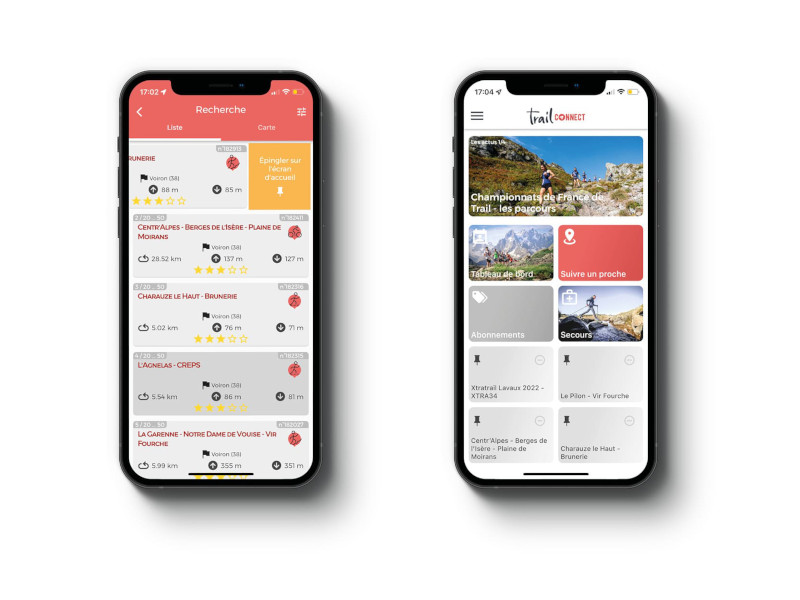You notice a track and you would like to get an access to it easily ? Discover how to pin it on home screen.
When you're looking for a route on the list mode, file the chosen route on the left. A yellow screen appeared. You can free your finger. Your route is automatically pin on home screen.
If you want to remove it from home screen, you have two possibilities :
- Directly on home screen, click on the minus which appeared on the top right of your route.
- From the list mode, file the chosen route to the left. Your route is now removed from home screen.
It's your turn !